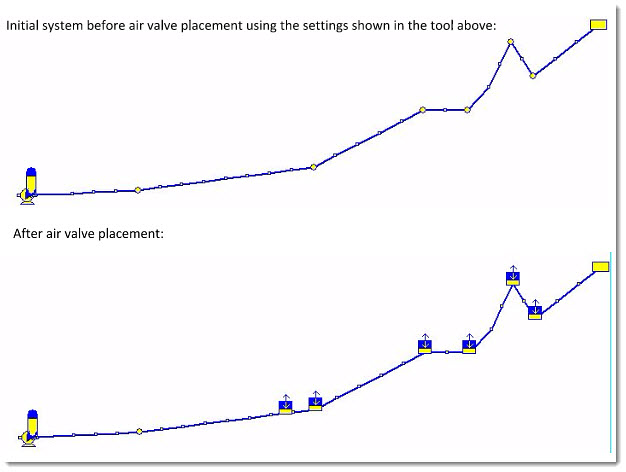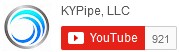The Air Valve Placement Tool is a Surge feature and is available in both the KYnetic and Classic Interfaces.
The Air Valve Replacement tool uses guidelines from AWWA Manual M51.
In pipelines, air valves are often placed at high points, where large slope changes occur, or sometimes at regular intervals. The Air Valve Placement Tool will automatically insert air valves based on these criteria, which may be adjusted by the user.
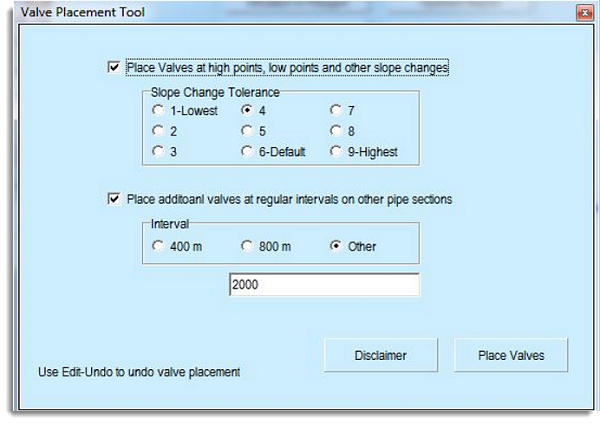
Place valves at high points, low points, and other slope changes: Tolerance settings are important. Lower settings will place valves at less severe slope changes.
Place additional valves at regular intervals on other pipe sections: Specify the distance between air valves. The units will change (ft or m) according to the units used in the model.
Example Air Valve Placement