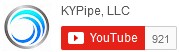The Pipe Type Table provides some very important capabilities which can save time during data entry. Once the different Pipe Types to be used in the system have been set (or the default selected) in the Pipe Type Table, a single Pipe Type selection in the Pipe Information Window will set the material, pressure rating, and diameter of a given pipe. The Pipe Type of several pipes can be set using group editing. The pipe characteristic for a selected pipe can be fully set by selecting a Pipe Type and Installation Year.
Aged-Based Roughness: Once the Pipe Type has been specified, a system analysis can be done for future years based on roughness aging.
Inventory/Cost Analysis: Pipe unit cost is specified in the Pipe Type Table and used in a Cost Analysis Report.
Roughness Calibration: (KYPipe only) A system can be calibrated by entering a few readings into the Calibration Wizard. This will calculate an aging factor to be used when determining the Aged-Based Roughness. Therefore the Calibration Wizard and Pipe Type Tables make system analysis more accurate for the current year and future years.
Water Quality: (KYPipe only) When doing a Water Quality Analysis the reaction rates can be specified in the Pipe Type Table so they don’t have to be manually entered for each pipe.