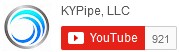The Google Earth Import and Export is available in the Professional package and only available in the KYnetic Interface. Classic Interface users can switch to KYnetic temporarily to import and export.
Google Earth Export
Google Earth Export Settings
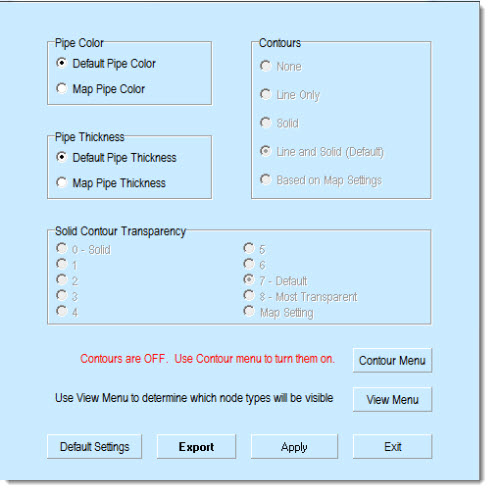
Pipe Color and Thickness: The options are to use the color which is the default for Google Earth, or to export colors which are currently being used.
Contours: In addition to the settings in the Google Earth Export menu, the Contour and View menus may be launched from within the export utility.
Original Model
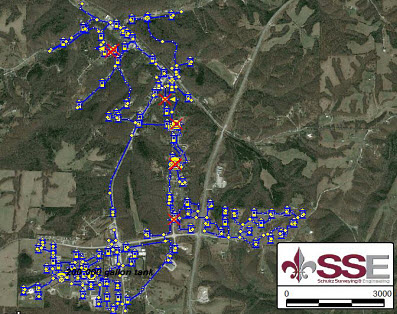
Model Exported to Google Earth
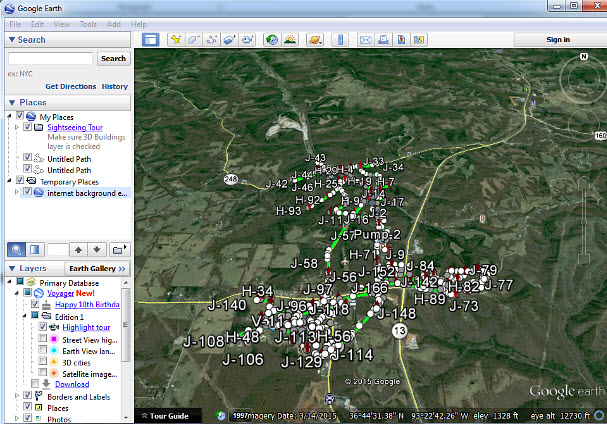
Google Earth Import
A KMZ File with embedded KML may be imported to build a .p2k model file.
Attributes from KMZ and KML files can be matched with data attributes in the model. For example, if pipe diameter is associated with the Google Earth file, it can be matched with diameter data.