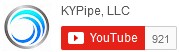- Surge Demo Capabilities:
50 pipes, 1 pump, 1 active valve, 50 SDOs, pipe lengths up to 1,500 m (5,000 ft), and pipe diameters of 25 mm, 50 mm, and 100 mm (1 in, 2 in, and 4 in).
- TranSurge Demo Capabilities:
10 pipes, 1 pump, 1 SDO, 1 active valve, pipe lengths up to 10,000 m (32,500 ft), and pipe diameters of 50 mm, 600 mm, and 900 mm (2 in, 23 in, and 35 in).
- KYPipe Demo Capabilities:
50 pipes.
- Gas, Steam, GoFlow, & SWMM Demo Capabilities:
30 pipes.
If you are encountering technical issues, please install the most current version of the GUI, below. Updating to the current version (e.g., 10.0XX) is always free, regardless of which release (e.g., Pipe2016, Pipe2018, Pipe2020, Pipe2022 etc.) you’re licensed for, and may solve the problem.
Please follow these installation steps:
- After downloading, fully extract the files
- Copy the setup.exe file to a local User folder such as Desktop, Downloads, or My Documents.
- Run the setup application, be sure to “Allow” the additional driver installation.
Download 12.009B
Download 11.112
Download 11.002
Download 10.009
Download Version 9.023
Pipe2024 Demo
GoPlot (Sprinkler System Pump Maintenance)