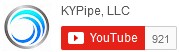| 8.017 (Beta) |
Back to Top |
- Critical fix – The 12th row of the Active Valve Editor table is no longer editable. This row has always been designated for special use internally. The actual area ratio applied in the analysis for active valves which are defined with the valve description in row 12 are linear values such as those used for globe valve and not the values as input into row 12 in versions previous to 8.017. This only applies to Surge analyses where the Active Valve defined by row 12 is opened, closed or uses or a ratio other than 1 or 0.
|
| 8.016 (Beta) |
Back to Top |
- Renumber and Prefix for Nodes and Pipes will now allow no prefix to be designated and just assign numbers without a dash.
|
| 8.015 (Beta) |
Back to Top |
- Critical Fix – when a pump with a defined grade (no pipe connected to the inlet side) is used to model a pump startup in Surge, this version fixes the bug where a head value of zero is used instead of the value input in the pump data screen.
- Optimal Design Menu will now automatically sort pipe cost info by pipe diameter before an analysis is complete.
- User Information feature added for Pipe2018 excluding GoFlow.
- ‘Open as TXT’ and ‘Open as DOC’ option added to all text reports including the Analysis Report.
‘Open as TXT’ opens the report in notepad (or the default text app). It does not ask for a file name, and saves in the kyp folder with the same name. ‘Open as DOC’ opens the report in Word (or the default app). It does not ask for a file name, and saves in the kyp folder with the same name.
- Added ‘Print as Unformatted Text’ open to all text reports including the Analysis Report when the Print option is selected. The ‘Print’ button will ask, ‘Print as Unformatted Text?’ If “Yes” it opens the report in notepad, prints it, and then quits.
|
| 8.014 (Current) |
Back to Top |
- Displaying background images combined with Internet Maps bug fix.
|
| 8.013 |
Back to Top |
- Increased number of reservoirs in Gas to 1000.
- Increased the resolution of contours for older versions to the same level as Pipe2014, printing resolution was too low.
- Typo fix changed gage to gauge.
- Wibu bug fix.
|
| 8.010 |
Back to Top |
- Critical Fix – fixed hydrant constant value applied for Fireflow and Hydrant Analysis – Hydrant Flow option (no hose).
|
| 8.004 |
Back to Top |
- Fixed bugs with Google Earth Import/Export.
|
| 8.002 |
Back to Top |
- Critical Fix – fixed residual pressure reporting for Fireflow and Hydrant Analysis – Hydrant Flow option (with and without hose).
|
| 7.021 |
Back to Top |
- Snap Hydrants, Valves, and Meters added (Pipe2016 feature).
- Connect Criss-Cross Pipes added (Pipe2016 KYnetic feature).
|
| 7.016 |
Back to Top |
- Improved error checking in variable-diameter surge tanks.
|
| 7.015 |
Back to Top |
- Due to changes in availability, the map sources have been reduced to MapQuest and Google.
- Improved Device Help screens.
- Fixed bug with multiple item node labels.
|
| 7.014 |
Back to Top |
- Fixed bug with DXF Export in TranSurge.
|
| 7.013 |
Back to Top |
- New CV Dynamics Tool for Pipe2016: Surge with improved usability.
- New Travel Time/Path and Travel Distance features for Pipe2016 (Travel Time not included in Surge).
|
| 7.012 |
Back to Top |
- Change Pattern Generator for Pipe2016 (KYnetic only).
- Changed ‘Renumber and Prefix’ to maintain compatibility with ‘Sort Tables.’
- Improved copy/paste functionality for pump ID tables in KYnetic compatible with external clipboards.
- Ability to load and save all pump IDs to single file in KYnetic.
|
| 7.011 |
Back to Top |
- Added a beta version of Device Icons (Pipe2016 feature).
|
| 7.010 |
Back to Top |
- Restored Close, Max and Min Buttons to Animated Profiles.
- Bug fix displaying Pipe Info Window in KYnetic.
- Minor bug fixes.
|
| 7.008 |
Back to Top |
- Bug fix in KYnetic with Japanese and Korean text.
|
| 7.006 |
Back to Top |
- Added Air Valve Placement Tool (Pipe2016 beta).
- Bug fix, metered connection (and check valve) when exporting to .shp file.
|
| 7.005 |
Back to Top |
- More state-plane coordinate systems added.
- Bug fixes in Optimized Pump Scheduling, Optimized Design and GIS Export.
- Bug fix for labeling bar units.
|
| 7.004 |
Back to Top |
- New DXG/DWG Display option that supports much more recent files (Pipe2016 beta).
- Font size option for system and pump graphs.
- Copy/paste bug fix.
|
| 7.003 |
Back to Top |
- Fix bug handling iterative disconnections which caused an “Inappropriate Input Data has Produced an Unacceptable Condition” error.
|
| 7.002 |
Back to Top |
- Emphasize Pipes as Nodes (Pipe2016 beta). This emphasizes pipe with the colors and values used by Node Contours and Node Emphasis.
|
| 7.001 |
Back to Top |
- Angle feature for Text Nodes (KYnetic).
|
| 7.000c |
Back to Top |
- All Pipe2014 features are out of beta.
- Fixed a system copy/paste bug that occured on the second paste.
- Fixed bug with Loss Element IDs over 200.
|
| 6.051 |
Back to Top |
- Fixed insert node on pipe in wrong location bug.
- Fixed bug of occasionally not seeing node information.
|
| 6.038 |
Back to Top |
- Improved pipe click detection and pipe notation detection.
- Google Earth Export (Pipe2016 Professional Package)
|
| 6.037 |
Back to Top |
- Improved .dat file import.
|
| 6.036 |
Back to Top |
- Pipe Break, Pipe Intrusion bug fix.
|
| 6.032 |
Back to Top |
- Pipe2014 URL Option. Created a setting in the Preferences Menu to add the item ‘URL’ to the Node Info Window. The SCADA option performs the same action only the name is different. When the URL option is turned on there will be a data item for each node called URL in the table. Any URL can be entered here. Also, enter a file name and the file will launch. A new icon will appear at the bottom of the Node Info Table. The icon is gray if no URL has been entered and orange if there is a URL. Clicking the button launches the URL. In Group Mode it will launch all selected node’s URLs.
|
| 6.031 |
Back to Top |
- Pipe2014 preview demo is now included.
- Fixed bug in check valves within one-way surge tanks.
|
| 6.030 |
Back to Top |
- Licensed users can now edit systems up to 65,000 pipes.
- In KYnetic added the option to have smaller row heights in the Node and Pipe Data Tables so that more rows are visible.
- In Classic Interface fixed bug with node images.
- Option to overlay the previous animated profile onto the current profile. This appears in the Emphasis Menu.
|
| 6.028 |
Back to Top |
- In KYnetic added the ability to show small Node and Pipe Results Graphs within the Node and Pipe Data Tables.
- In KYnetic KYPipe & Surge added easier switching between the various pump and reservoir types.
- In KYnetic improved Group Editing features.
- Fix bug with pump speed graphs.
|
| 6.027 |
Back to Top |
- Added option to use lat/long as x/y coordinates. Can be used in conjunction with ‘Calc Pipe Length from LAT/LONG’ to get proper pipe lengths when using this option.
|
| 6.025 |
Back to Top |
- Updated to use the new MapQuest – OpenStreetMaps protocols.
- Fixed emphasis bug after Flushing Analysis.
- Fixed HowTo bug in KYNetic Interface.
- Fixed bug with Get Elevations for Selected Nodes, and Get Elevations for Nodes with Zero Elevation.
- Surge and TranSurge demo limitations increased.
- Added option in Automatic Demand Distribution at Selected Nodes to allow demands at other nodes to remain unchanged.
|
| 6.020 |
Back to Top |
- Minor interface enhancements.
|
| 6.010 |
Back to Top |
- Minor interface enhancements.
|
| 6.005 |
Back to Top |
- Native support for various coordinate systems when displaying internet maps and retrieving elevations. These include State-Plane, UTM, and European 1950. Others may be added on request.
- KYnetic Feature: Can turn off pipe flow direction arrows (6.006e).
- Cut, Copy, Paste for Pump IDs, Tank IDs, Pump Changes, and Node Changes for KYnetic as well as Classic Interfaces (6.006e).
- Option to reverse the direction of an Animated Profile.
- Water Quality Sensor placement tool (KYnetic).
- Contour precision increased by a factor of 7 for Pipe2014.
- Check valve/loss element bug fix.
- Results report header will show show the P2K version and date.
- Maximum number of KYPipe simulations increased to 50,000.
- Improved .dxf Import Tool.
- Minor bug fixes to the GIS Import Tool.
- Added a manufacturer-provided bladder tank library.
- Fixed pump and valve prefixes of control elements in EPANET Import Tool.
- Surge instability at time zero bug fix.
- Gas: added variable atmospheric pressures for gas network models. Enter a ratio of specific heats with a negative sign to enable this option.
|
| 6.004 |
Back to Top |
- Fixed bug in KYnetic with pipe emphasis colors.
- Removed names of Intermediate Nodes in Crossovers.
- In the KYnetic File Menu, clicking on previous file names now loads them.
- Network users can now switch licenses without having to restart.
- For Surge the maximum number of node graphs is now 10 (or 5 when displaying previous results).
- TranSurge demo added.
- Pipe2014 feature: Can now display a PDF as a background image.
- Pipe2014 feature: Google Maps and Elevations.
- Pipe2014 KYPipe feature: tanks have a One-Way option.
- Pipe2014 KYPipe feature: tanks have a Overflowing option.
- Pipe2014 KYPipe feature: tanks have a Non-Draining option.
- Improved Printing/Print Preview.
|
| 6.001 |
Back to Top |
- New check valve element (Pipe2012: KYPipe & Surge).
- New file/table pump element (Pipe2012: KYPipe & Surge).
- New siphon breaker element (Pipe2012: Surge).
- Horizontal cylinder for closed surge & bladder tanks (Pipe2012: Surge).
- Holding tank element (Pipe2012: KYPipe & Surge).
- Electronically-actuated surge anticipation valve (Pipe2012: Surge).
- Dynamic air valve (Pipe2012: Surge).
- EPANET Data Transfer Wizard (Pipe2012: Surge).
- User-specified Coefficient of Discharge for air valve elements (Surge).
- Fix to instability at time zero of Surge Analysis (Surge).
- Internet Maps for Backgrounds (Pipe2012).
- Quick Profile & Advanced Contour options (Pipe2012).
- Automatic Elevation Retrieval (Pipe2012).
- Enhanced Fitting Tables (Pipe2012).
- Improved Pipe Labeling (Pipe2012).
|
| 5.017 |
Back to Top |
- Removes extraneous data from tabulated results of Surge analyses of systems with air valves.
|
| 5.016 |
Back to Top |
- Important fixes were made to some external tools.
- Lookup Properties (Gas only). A correction was made in the “Lookup Properties” Absolute Viscosity values. Pipe2010 : Gas users, verify existing Gas models for Absolute Viscosity values obtained from previous versions of this tool.
- Resistance Calculator (KYPipe and Surge). A correction was made to the “Resistance Calculator” resistance and flow coefficient values obtained for fluids with a specific gravity (SG) not equal to 1 (fluids other than water). KYPipe and Surge users, check resistance or flow coefficient values obtained from previous versions of this tool for fluids other than water.
|
| 5.014 |
Back to Top |
- More efficient handling of KYPipe and Surge systems with between 6,000 and 10,000 pipes.
- Single point pumps can be defined more precisely.
|
| 5.012 |
Back to Top |
|
|
| 5.010 |
Back to Top |
- New Surge Element: dynamic air valve (Pipe2012).
- New Surge Element: electrically-actuated surge anticipation valve (Pipe2012).
- Bug fix for Undo command.
|
| 5.006 |
Back to Top |
- Better handling of those Surge systems with over 20,000 pipes.
|
| 5.005 |
Back to Top |
- Pipe2010 now uses the Clipboard only for copy functions.
- Minor bug fixes.
|
| 5.004 |
Back to Top |
- Critical bug fix for Surge users.
- Minor bug fixes.
|
| 5.003 |
Back to Top |
|
|
| 5.002 |
Back to Top |
- P2K files and all associated files are optionally saved in a unique subfolder.
- All versions of Pipe2010 will now handle up to 65,000 total nodes.
|
| 5.001 |
Back to Top |
- Hydraulically-actuated surge anticipation valve for Pipe2010 users.
|
| 5.000 |
Back to Top |
|
|
| 4.109 |
Back to Top |
- The Pipe Break Function now considers active valves in addition to on/off valves.
- Pipe Break Report now includes the volume of the pipe break.
- Fixed bug in profiles.
- Automatic System Generation now allows current pipe types to be specified.
- Text Labels can be rotated to any angle (Pipe2010).
|
| 4.108 |
Back to Top |
- Improved Error Checking.
- Constant pressure pumps.
- Constant flow pumps.
- Improved .avi animation for profiles and the map.
- Pipe Emphasis can switch between result A and result B.
- Junction node sizes can be changed independently of other nodes.
- The color for closed pipes can be set.
- Closed pipes can be dashed or solid.
- Users can copy from Pipe Tables or Node Tables and paste in other applications.
- Users can search in the Analysis Report.
- Reservoirs can be grade, pressure, or depth type.
|
| 4.107 |
Back to Top |
|
|
| 4.106 |
Back to Top |
- Sort Tables performance improved.
- Added two tools (Surge).
- Project information under System Data | Preferences for supply plots.
- Profile now labels the x- and y-axis automatically.
- Fixed Show Everything to remove all nodes. Now Show Junctions and the others are hidden when Show Everything is unchecked.
- Option to edit Data Tables by entering a value, then selecting a range, the clicking a button. This will not change hidden rows or columns.
- Group Pump ID change now works for LPS tanks.
|
| 4.104 |
Back to Top |
|
|
| 4.102 |
Back to Top |
- Improved Professional Features (AutoCAD and GIS Import/Export).
- Save and load Contour and Emphasis data.
- Added Contour options (Main Menu).
- Merge Pipe Schedule feature.
- When laying out node, right- or left-click a second time (same location) and the node will not be automatically made into intermediate node if it is in-line.
- Fixed Mode is now independent (Group Mode and Fixed Mode may be on at the same time).
- More than 10 lines may be placed in the Simulation Memo (System Data | Other, KYPipe only).
- Project information under System Data | Preferences for fire sprinkler supply plots (KYPipe, GoFlow).
- Eliminates the message “KeyLok not found.”
|
| Version 4.100 |
Back to Top |
- Pushpin – ability to attach Notes to the map (All Engines).
- Save and load Contour and Emphasis data.
- Units help hover buttons. Hover the mouse for units hints (All Engines).
- LPS Tanks with pressure switches and inflow demand pattern (KYPipe and Surge).
- Hydropnuematic tank – a combined pump and tank that uses air pressure to move water out of the tank (KYPipe and Surge).
- Demand patterns for tank inflows (KYPipe, Surge).
- Ability to turn background AutoCAD layers on/off (All Engines).
- Add/remove check valves with Group Edit. (KYPipe, Surge).
- Copy/paste pump and tank shape IDs (All Engines).
- Group Edit/Select multiple and regular junction demands/demand types.
- Improved print backgrounds (All Engines).
- Calibration Wizard (KYPipe).
- 250 sets of results available (Gas, Steam, and SWMM).
- Pipe2006/2008 – new gradients on contours (All Engines).
- Pipe2006/2008 – contours may be accessed from Main Menu (All Engines).
- Pipe2006/2008 – for Multiple Demand Types labels, display demand totals and lists (All Engines).
- Under Edit | Copy Map to Clipboard.
- Save the Analysis Report as a .doc file.
- Edit | Copy can now copy/paste part of the report.
- Significantly reduced file size.
- EPANET export without having to run a Water Quality Analysis.
|
| 3.011 |
Back to Top |
- Improved AutoFill added for Node Contours.
- Volume calculation added in the Inventory/Cost Analysis.
|
| 3.006 |
Back to Top |
- Up to 499 pumps or loss elements for KYPipe.
- Show Backgrounds – under ‘View’ in Main Menu, toggles Background Maps on and off.
- Show Everything – under ‘View’ in Main Menu, toggles all of the ‘Show…’ options.
- Help Screens – available on map for tanks and SDOs.
- Saved Views – under View, can save and load up to 7 different map views.
- Demand patterns for tank inflows (KYPipe, Surge).
- Inventory/Cost – for group selected pipes and nodes.
- View Previous Results (Surge).
- For pump output, ‘o-‘ and ‘i-‘ prefixes appear to differentiate between inlet and outlet side.
- Minimize during Surge Analysis.
- A new routine allows user to add check valves upon opening a file for first time in an updated version.
- Up to 500 sets of EPS results (available in 3.000).
- Pipe2006 .p2k files are smaller (save without results).
- Pipe2006 runs an analysis about 5% to 300% faster than V2 (available in 3.000).
- Pipe2006 displays results graphs, labels and contours faster than V2 (available in 3.000).
|
| 3.000 |
Back to Top |
- Superheat added to Pipe2000: Steam.
- Remote analysis for sprinklers in (KYPipe).
- Required capacity for sprinklers (KYPipe).
- Sprinkler summary and supply plot (KYPipe).
- Animate map over time.
- Profile animate can be made into an .avi (movie) file.
- Locate Pressure Zones, includes emphasis options.
- Find and purge parallel pipes.
- Calculate (equivalent) Branch Diameters (Rural).
- Emphasize pumps – off, on, or stalled.
- Pump Select Tool – match data with existing pumps.
- Undo/redo for 3 levels of map changes.
- ‘Sprinkler 2’ features: outside hose; etc. (KYPipe).
- Turbines and wicket gates (Surge).
- Sprinkler report option (KYPipe).
- Screen Capture of map.
- North arrow symbol on map.
- Analysis Report printing options expanded.
- Logos in map legend, and on the Analysis Report.
- ESFR Remote Sprinkler Area Analysis (KYPipe and GoFlow).
- KYPipe Analysis for GoFlow, including changes.
|
| 2.110 |
Back to Top |
- The Inventory/Cost Analysis now performs a volume calculation.
|
| 2.109 |
Back to Top |
- Pumps have optional internal check valves.
- ‘Fixed2’ mode (click on the Fixed button twice). In Fixed2 mode pipe and nodes can be added to the system but node locations cannot be changed.
- Group Select/Group Change Labels for Pump ID.
- Group Select/Labels for Static Head: this is based on a reference value defined in System Data | Preferences .
|
| 2.107 |
Back to Top |
- Pumps have optional internal check valves.
- On Results graph, under Setup, ability to change graph colors.
- Ability to define the curve created for rated pumps.
- Under System Data | Preferences, an alternate pan method had been added.
- Additional sprinkler data available for fire sprinkler systems in KYPipe (System Data | Preferences | Sprinkler 2).
- Under Edit in the Main Menu, option to Select all Pipes or Select all Nodes.
|
| 2.106 |
Back to Top |
- Hide and unhide labels with single keystroke.
- Additional Map Legend options.
- Contours, Pipe and Node Emphasis now have 12 values instead of 5.
- Under System Data | Preferences, added an alternate pan method.
- Additional Pipe Profile options.
|
| 2.105 |
Back to Top |
- Improved Error Checking.
- Improved Profile features.
- Print with Current Printer Settings.
- Active valve improvements.
- Saving Pipeline Profiles.
- Option to set default sprinkler data in the Simulation Specifications Menu.
- Tools: Air Slam Pressure Surge-Modulating (Regulating) Valve; Profile Import; Residual Pressure Adjustment.
|
| 2.104 |
Back to Top |
- Print to Scale.
- Faster on networks.
|
| 2.100 |
Back to Top |
- Report flows as positive regardless of flow direction.
- Use fireflow with minimum pressure, or a hydrant with or without a hose to calculate fire flows at hydrants or junctions.
- Pump Curves set axes, print/save to BMP or clipboard.
- Efficiency and speed improvements in printing.
- Print Preview.
- Legend, title, distance scale and frame options for the map.
- Temperature-Dependent Liquid Analysis (Pipe2000: KYPipe Professional Version).
- Profile animation, axis labeling, save to BMP/print/copy to clipboard, font size, travel time, legend, and more.
- Compare previous and current results in graphs and tables.
- Active valve resistance can be entered as Cv (valve coefficient) or R.
- Select one of last 5 previously-opened files to open.
- Save without results.
- Delete unneccessary files.
- Tools: Bladder Pre-Charge (Surge); Hose and Nozzle Constants.
- Improved background file display capabilities.
|
| 2.010 |
Back to Top |
- Copy and paste pipes and nodes.
- User-defined library elements (loss elements, BFPs, etc.).
- Edit/delete intermediate nodes.
- Label Size, Position and Color.
- Option to show or not show text in AutoCAD background.
- Report font is saved.
- Tools – Spike Track (Surge).
|