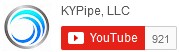In the lists below, click on the video’s title to play the video.
Getting started
- Training Series 1: Laying out a Pipe Network
- Training Series 2: Info Windows How to Input and Edit Data
- Training Series 3: Pipe Types and Pipe Aging
- Training Series 4: GIS Import
Surge and KYPipe – Tips and Topics in Hydraulic Modeling (KYnetic)
Surge Only Topics
-
- Surge System Data and Model Settings
- Inputting Wave Speeds
- Calculating Wave Speed, Length Accuracy, Wave Speed Adjustment
- Modeling Standard (Table) Pumps in KYPipe and Surge
- Modeling a File Type Pump for Use with a Pump Trip
- Pump Shutdown Pump Startup and Pump Trip
- Adding and Sizing a Closed Surge Tank
- Sizing a Bladder Tank
- Hybrid Surge Tanks
- Creating and Using an Air Valve Library
KYPipe/Surge Topics
Flows and Demands
- Flows and Demands Series 1 – Tank Inflows, Tank Feedpipes, and In-line Meters
- Flows and Demand Series 2 – Demand Types and Factors
- Flows and Demands Series 3 – Automatic Demand Distribution and Demand Import
Features and Devices
- Intro to the KYnetic Ribbon
- Check Valve Animation Feature
- Scenario Manager Feature
- Push Feature
- Hydrotanks (Hydropneumatic Tanks)
- Fireflow and Hydrant Analysis
Other Videos by Category
Select one of the links below.
- KYnetic Toolbar Series
- Webinars
- Model Building – Classic Interface
- Surge
- TranSurge
- Gas and Steam
- GoFlow
- GUI Montage
Videos are also available on our KYPipe YouTube Channel; some videos have Tables of Contents within YouTube. You can subscribe to our channel and receive notifications when new videos are created.