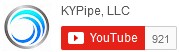I got a “Can’t Open Clipboard” error message.
If you are running Google Earth or MultiMon Taskbar close it before starting Pipe2000.
A network WIBU key incorrectly shows a logged-on user (due to an improper shut down while using Pipe2000).
Run the Wibu-Key license manager by clicking START | PROGRAMS | WIBU-KEY | Server-Monitor. When the Server Monitor starts, click the 2nd speed button from the left (with the magnifying glass) to Browse Network. In the left window pane, click on the name of the server (that has the key plugged in) and a list of active users will appear below it. Click on the user that has terminated abnormally, then click the button marked “Cancel User”
I am having a problem with a Pipe2000 model or with one of my files. What is the best way to go about getting it figured out?
Always make sure you have the most recent version of the Pipe2000 GUI first. If that does not resolve your problem, please contact Tech Support. Attaching the Pipe2000 data file with which you are having trouble gives Tech Support much more insight into the possible cause (see below).
I need to email my data file to a collegue (or to Tech Support). What files do I have to send?
The only file that is needed is the .p2k file.
What is the best way to get started and become proficient with Pipe2000?
The Pipe2000 CD has a folder of Audio/Video tutorials (browse the CD to access them). These provide excellent, user-friendly, classroom-like instruction on basic Pipe2000 GUI functions and on many intermediate and advanced functions and features as well. Once the videos have been viewed and the user has created a small practice model, more detailed questions may be answered with the On-Line Help file. Search the Contents page or the index for the topic in question.
When purchasing Pipe2000 : KY Pipe, Pipe2000 : Gas, Pipe2000 : Steam, etc., how do I determine how much credit for my previous version I will receive toward my purchase.
If the information on our Cost and Ordering page does not answer your question contact Tech Suport.
My output report says: “Warning – A portion of the system is disconnected from a FGN by a closed line – a fix will be attempted.” What does this mean?
A line in a system may become closed due to a pressure regulating valve closing; a flow reversal in a pump; a control switch operating with a specified system change, etc. When this happens, if the portion of the system that is cut off is not supplied in any way, then an analysis may not be conducted on that portion. To avoid this, Pipe2000 will set all of the demands in that portion of the system to zero. One way to resolve this issue is to create a “dummy” reservoir connected to the system with a very small diameter pipe. This will simulate a supply so the analysis equations may be set up, but it will not alter the way the system operates.
Having printing problems?
Make sure you have the most current version of the Pipe2000 GUI. For Print Options select BMP instead of Printer. When the BMP file is displayed there will be an option to print it.
How do I model a hydropneumatic tank?
A Hydropneumatic Tank element has been added to Pipe2008. This sophisticated element includes a pump and control switch so the user only needs to input the low and high pressure operating points and the volume of water supplied between these settings.
I am getting very low pressures for my hydraulic analysis
Check that your Units Selection is correct. If you mean to use gpm but have selected mgd you will get very high losses. Also make sure that the roughness values you input match the head loss equation you are using. For example, if you select Darcy Weisbach for head loss and input 140 for roughness (which is for Hazen Williams) you will get very high losses.