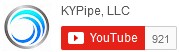As of version Pipe2012, users have the option of two user interfaces. The original Classic Interface uses drop-down menus and tabs to provide navigation to the many features while the new KYnetic Interface uses icons for this purpose. Using icons provides users with an interface more like AutoCAD and ArcGIS and can provide quicker access (fewer clicks) to various features. In addition the KYnetic Interface offers many additional features for navigating and displaying data and results.
While we recommend the KYnetic Interface, a new user will have the option to decide which interface to utilize. A user who is more familiar with icon-driven interfaces will find the KYnetic Interface preferable. The Classic Interface has more descriptive menu headings which new users may appreciate. Both interfaces have tutorial videos to get the user started however the Classic tutorials currently cover a wider range of topics. Self-Paced Training videos are available for purchase which utilize the Classic Interface.
Future development emphasis will be toward the KYnetic Interface, but the Classic Interface will continue to be supported, updated and available for our users. We encourage you to try out both of these powerful and user-friendly program environments. We also would greatly appreciate feedback from users regarding the two interfaces. We have found that by far our most valuable resource leading to improvements is user input.