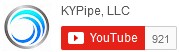Snap Hydrants, Valves, and Meters is a KYPipe, GoFlow & Surge feature that is available in both the KYnetic and Classic Interfaces. It allows disconnected hydrants, valves and meters to be automatically inserted into the nearest pipe. When running the utility, a tolerance setting appears with a default value.
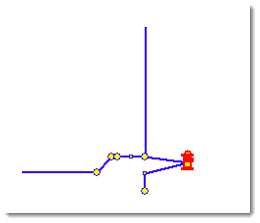
Use with GIS Import
This feature may be used in combination with the ArcGIS Import utility. This can be especially useful with larger systems.
First, import the pipes only using ArcGIS Import then save the model. Second, open a separate model and copy the node data from a spreadsheet into the Data Table columns. The minimum required data are Name, X and Y coordinates and Type.
~ Type values: Hydrant = 6, Valve = 7, Meter = 10
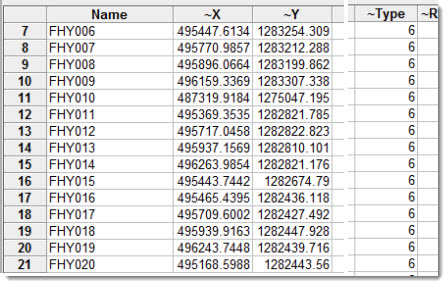
This results in a model file with “floating” hydrants and no pipes:
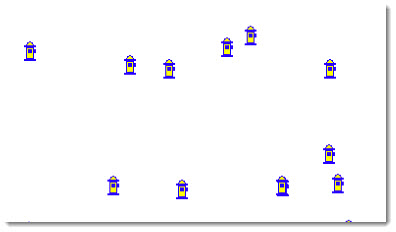
Save the model. Group select all the hydrants, go to Edit – Copy. Close the model, then open the file with the imported piping. Go to Edit – Paste. The model now looks like this, but the hydrants are not connected:
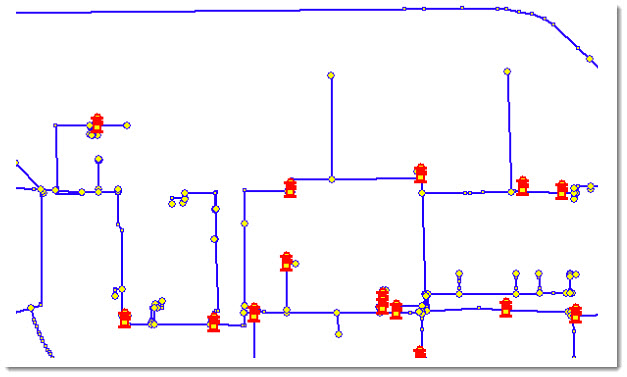
Now the system is ready for the Snap Hydrants, Valves, and Meters process.