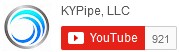Maps and drawings in a variety of formats can be used for backgrounds (Internet-based mapping, DWG, SHP, BMP, JPG, PDF and more). In addition, scaled grid lines may be used. Using a scaled background map or grid lines will allow pipe links to be precisely scaled (length calculated) as they are created.
A wide variety of pipe distribution system devices are supported and users can maintain an associated extensive table of data and records which can be customized to their specifications. In this way Pipe2000 can serve the multiple purposes of providing and maintaining extensive GIS records, generate up-to-date data files for hydraulic and water quality models and provide facilities management capabilities. Below are some of the capabilities Pipe2000 incorporates.
 |
 |
 |
 |
| Operational Control Screen | Demand Types & Patterns | Meters | Automatic Residential Demand Distribution |
| The Operational Control Screen is a unique and very useful tool for presentations and operational and design studies. There is no better tool for presenting the impact of changes in operation of a distribution system. read more | Demand Types & Patterns factors (multipliers) entered into the program table will vary multiple types of demand over time. read more |
Meters provide a powerful alternative to allocated junction demands. Place one or more meter connections at any location in any pipeline and associate these meters with the user and demand type. Demands automatically assigned to junctions. read more |
Specify the total demand and number of residential connections and the demand it will automatically be distributed throughout the system. This is a tremendous time saver. read more |
 |
 |
 |
 |
| Unique Elements & Devices | Device & Element Libraries | CAD & GIS, Import & Export | Optional Backgrounds |
| Node elements include junctions, tanks, reservoirs, pumps, sprinklers, regulating valves, control valves, etc. In addition we model a number of unique devices such as hydrotanks, vacuum breakers, variable pressure supplies, combined holding tank-pump element, loss element, etc. read more |
Users can create customized libraries which contain data for devices such as pumps, valves, air vacuum valves, surge tanks, back flow preventors, pipe libraries. Basically a library can be created for any device. A large number of pipe libraries are distributed with the software. read more | The DXF Exchange feature allows you to import and export piping data (lines and polylines) from Auto CAD to create a pipe system. GIS Exchange feature imports and exports PIPE2000 data to and from SHAPE files. read more | Display image files in the background including DXF, Shape, TIF and JPG. read more |
 |
 |
 |
 |
Pipe Schedules | Contouring & Emphasis | Pipe Profiling | Printing, Images & PDFs |
| Select the Pipe Type from one of many Pipe Schedules and the pipe data fields are automatically filled. This is a great time saving feature. Users can create their own Pipe Schedules or select from hundreds available. | Generate, display and print contour maps for a variety of node data and results (e.g. elevation, pressure). read more | Animate pipe profiles provide a spectacular presentation tool. Specify the first and last nodes and the rest is done automatically. read more |
Export maps, graphs, tables and reports directly to a PDF, JPG or BMP file without loss of quality. read more |
 |
 |
 |
 |
| Fittings Loss Coefficients | Device Nodes | Internet Maps for Backgrounds | Automatic Elevation Retrieval |
| Enter the number of each type of fitting from the extensive drop down and the loss coefficient K ' will be automatically summed for any pipe section. This is another great time saving feature. | Hydraulic models of piping systems are comprised of pipes and nodes. A node represents a device where one or more pipes connect. Pipe2000 supports a wide variety of nodes. read more | Retrieve maps from the internet for model backgrounds. read more | System elevations can now be retrieved from internet. read more |
| Redesigned Graphical User Interface – KYnetic | Presentation Generator | Travel Time | Interpolate Elevations |
 |
 |
 |
 |
| Redesigned graphical user interface, now even more user friendly and efficient. read more | Create detailed PowerPoint, WORD & HTML reports within the KYnetic interface. Add maps, images, videos, tables and graphs for dynamic presentations. read more | Animation of the travel time from a selected end node to all reachable nodes in the system.(KYnetic only) more…. | Uses existing elevation data to update nodes with missing elevation data. more…. |