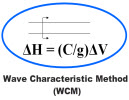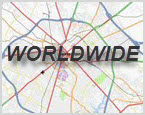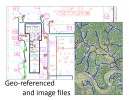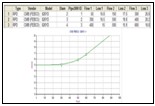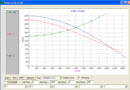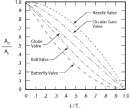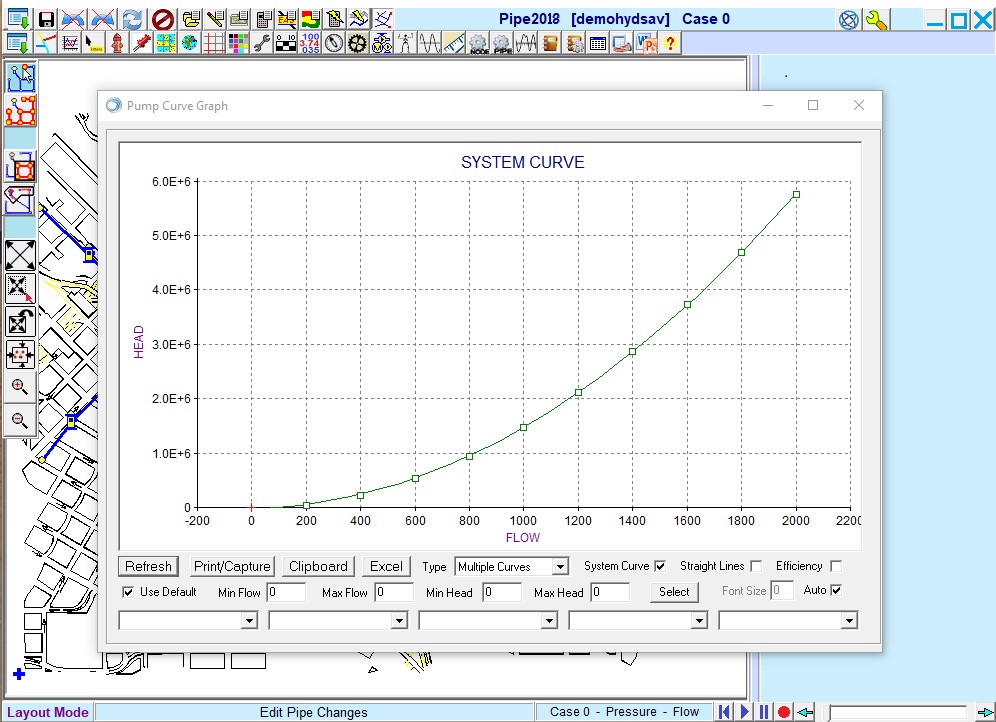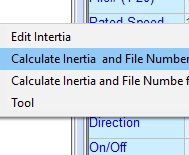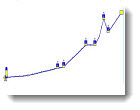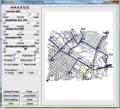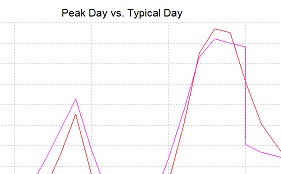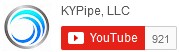Pipe2024: Surge is state-of-the-art transient analysis software. Surge provides an advanced graphical interface and allows an easy transition between steady-state and transient flow modeling. More than 40 years of extensive development brings an integrated surge analysis program that includes numerous advanced features and produces astonishingly fast analysis. Surge has been extensively tested and verified. It has been widely used by various industries, including applications at nuclear facilities. Several thousand software packages have been supplied to engineers worldwide.
Transient (surge) protection and analysis is crucial to the success of a hydraulic distribution system. Surge analysis should be included in the design phase to ensure the safety and the long- and short-term reliability of the system. Click
here for our model comparisons and limitations page.
Download the
demo and experience first-hand this powerful transient analysis software. The Surge demo includes: 10 pipes, 1 Pump, 1 SDO (Side Discharge Orifice, e.g., a user-selected surge protection device) 1 active valve and 1000 feet (300m) of total pipe length with a 6-inch (150mm) pipe diameter.
A separate- but Surge-related product is the Water Infrastructure Pressure Surges Analysis Tool (WIPSAT): This product automates the transient analysis of all hydrants, valves, or pumps in a model. This is especially useful for large municipal networks or other networks that have a high number of these device types. Some users can save days or weeks of modeling time when utilizing WIPSAT over existing modeling software. WIPSAT also includes a Detailed Analysis feature so users can vary the open-closed-open cycle times and physical characteristics of hydrants, valves, or pumps to see if relaxed cycle times or design changes can bring system pressures within acceptable limits. Read more here:
WIPSAT.
Below are the new features for 2024:
-

-

Visual Representation of CV Position
– Visually represents the check valve position at all simulation times. Shows an animation of a check valve associated with a pump. Play the full simulation time from the beginning, or use a slider to freeze and go back for a portion of the simulation. (KYPipe and Surge, KYnetic only)
More…

Inlet/Outlet Pressures Displayed
– Pressure gauges are shown within the animation with default or user-defined pressure ranges; the gauge needle turns red during periods of cavitation. Flows in and out of the pump are represented by vector arrows which change direction and scale. The scale can be left at the default setting or changed by the user.
More…

Water Pressures Displayed
– The animation displays three different images for the water within the pump inlet and outlet pipes, depending on whether the pressure in the pipes is positive, negative but not cavitating, or below negative atmospheric pressures, indicating cavitation.
More…
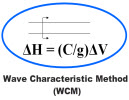
Wave Calculation Engine
Developed by KYPipe, the extremely efficient and accurate WCM (Wave Characteristic Method or, alternately, Wave Plan Method), has the capability to analyze transients in large hydraulic distribution systems and permits Surge to calculate transients with extreme speed.
More…

Import Data from CAD, GIS and Google Earth
piping data (lines and polylines) from AutoCAD to create a pipe system. Import and export system data to and from GIS shapefiles and Google Earth.
More…
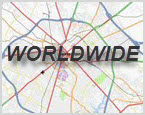
Internet Maps
– Import maps and retrieve system elevations from the internet for model backgrounds and a complete contour reference.
More…
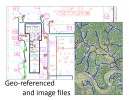
Many Supported Background Types
– Display image files in the background including DWG, DXF, PDF, BMP, TIF, JPG, and Internet Maps.
More…
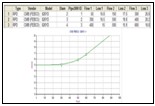
Device Libraries
– Users can create customized libraries which contain data for devices such as pumps, valves, air vacuum valves, surge tanks, and backflow preventers. A library can be created for almost any device. Several libraries are included in the software.
More…

Loss Coefficients by Fitting Type
– Enter the number of each type of fitting from the extensive drop-down list and the loss coefficients (Ks) will be automatically summed for any pipe section.

Custom List of Pipe Types
Select the
Pipe Type from one of many
Pipe Schedules and the pipe data fields are automatically populated. This is a great time-saving feature. Users can create their own Pipe Schedules or select from hundreds available.
More…
-

Transient Analysis of EPANET Files
EPA-Surge is a wizard included in Surge. The wizard utilizes a working EPANET file to define a piping system and sets the initial conditions for initiating a transient analysis without requiring the user to re-enter data. The transient event can be the action of a valve, a pump or both.
More…

Improved Surge Check Valve Tool
The
Check Valve Dynamics Tool uses a model’s analysis data to verify check valve closure time.
More…
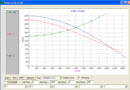
Pump Curves and System Curves
Pump curve plotting assists in pump design. Supports variable speed pumps. Models abnormal pump operation during a pump trip. Parallel and series pumps (i.e., pump stations) may be modeled using a single pump element.
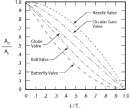
Standard Valves
Accurately model valve actions with a number of standard valves whose characteristics are provided with the software.
More…

Surge-Only Devices
Surge includes a number of unique devices such as dynamic air valves, electronically actuated surge anticipation valves, vacuum breakers, variable pressure supplies, siphon breakers and many more.
More…
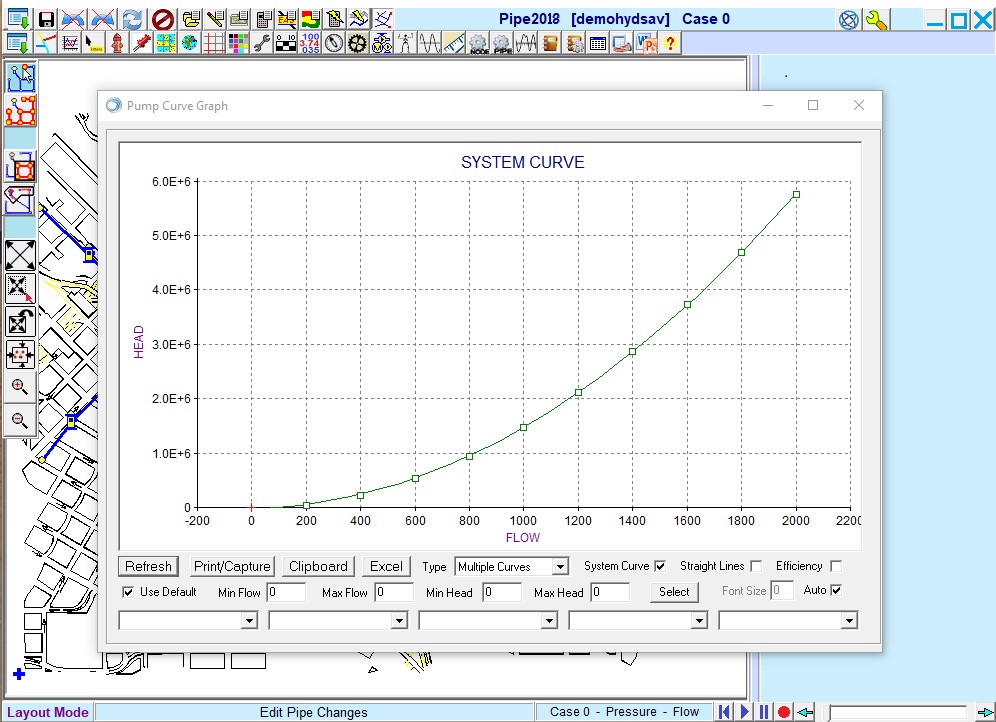
Surge System Curve
Create system head curves within Surge. Formerly a KYPipe-only feature.
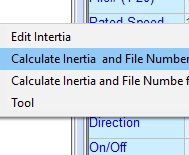
Calculate inertia and Suter Curve File Number
Calculate inertia based on the pump efficiency, speed ratio, rated speed, rated head, and rated flow. Automatically determine a best-fit Suter Curve File Number.

Contours and Color-Coding
– Generate, display and print contour maps for a variety of node data and results (e.g., elevation, pressure).
More…

Animated Map Labels and Contours
– Apply timed color emphasis to pressure contours and demand nodes to create stunning animated presentations.
More…
-

-

-

Click for Validation Information
Surge has been applied extensively, undergone numerous QA procedures, including use at nuclear facilities, and has been exhaustively tested.
More…

Transient Analysis of Pipe Breaks
Create a pipe break scenario, then automatically run a Surge analysis of the pipe break. There is no need to set up and simulate the pipe break via the change table.
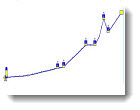
Air Valve Placement
The
Air Valve Placement Tool will automatically insert air valves based on user-specified slope changes and/or distance intervals.
More…
-

Calculate Transient Forces on Pipes
The
Force Calculations Tool calculates unbalanced forces for straight pipe segments. This allows the user to create a file of dynamic forces which can be used as input into various third-party pipe stress programs to compute pipe stresses and forces at joints.

Surge Operational Control Settings
The
Operational Control Settings screen is a feature used for presentations and operational and design studies. The OCS screen displays the operating conditions for pumps, tanks, valves, regulators and demands. It also allows the user to change the conditions and launch a transient analysis from within the OCS screen. This feature also provides a platform for applying SCADA data.
More…

Automatic Presentation Builder
The
Presentation Generator creates detailed PowerPoint, Microsoft Word and HTML reports within the KYnetic interface. Add maps, images, videos, tables and graphs for dynamic presentations.
More…

Pressure Zone Locater
– Find and emphasize pressure zones in a system.
More…
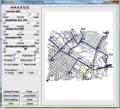
Printing Features
– Export maps, graphs, tables and reports directly to a PDF, JPG or BMP file without loss of quality.
More…
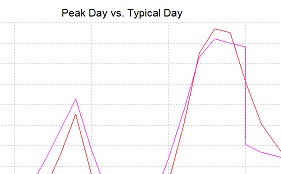
Comparing Different Model Runs
Similar to saved views, this feature allows users to load, save and compare results within a modeling file – no need to create new files to see the effect of changes.
-