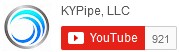WIPSAT (Water Infrastructure Pressure Surges Assessment Tool) allows users to perform a rapid, automated transient analysis of some or all hydrants, valves, or pumps within a model.

Quickly analyze opening and closure of hydrants, valves, and pumps. Enter the known physical characteristics of hydrants, valves or pumps, as well as data on the opening-closing cycle, and WIPSAT will perform a transient analysis of all these elements within the model. Alternately, WIPSAT can analyze a selected subset of these elements. The image below shows the data entry required for hydrants; in this example, hydrants are opened within 10 seconds, stay open for 10 seconds, and then close within 10 seconds.

WIPSAT functions if the locations of hydrants and valves are not known, or cannot be entered due to node-type limitations. WIPSAT users can analyze pipes instead of nodes. This allows users to analyze all the pipes in the model (or a limited subset of pipes) as if they contain hydrants or valves. This is useful in the design phase of a project, or for file types that do not support on/off valves or hydrants (such as EPANET files).
Systems up to 25,000 pipes can be analyzed in minutes or hours instead of days or months. Before WIPSAT was available, users had to manually enter data for hydrants or valves one node at a time, set up the transient analysis, then run the transient analysis, and compile the output data. Now, WIPSAT automates this process for the user. Further, WIPSAT relies on the powerful Wave Plan Method, which is computationally much more efficient than the Method of Characteristics, another commonly-utilized transient analysis routine. Due to this increased efficiency, model run times are vastly reduced, especially for larger file sizes.
Works with any hydraulic software that can export to EPANET format. WIPSAT functions with both KYPipe-format Surge files (with a .p2k file extension) and EPANET .INP files. Thus, WIPSAT works with any modeling software that can export to EPANET format. *
Easy to use. WIPSAT has several time-saving features built into the modeling experience:
- Reduced analysis times, as described above.
- Save time during analysis setup: WIPSAT only requires a small set of physical characteristics of hydrants, valves or pumps, as well the closed-open-closed cycle times, to begin the analysis.
- Differentiating between a systemwide analysis and individual element analysis: As stated, WIPSAT first analyzes all the hydrants, valves, or pumps in a given model, or a subset of these devices: Users are then presented with a list of what are called “critical” elements, i.e., those whose pressures fall outside of a user-specified minimum-maximum pressure envelope, see the image below. WIPSAT then allows for these critical elements to be further studied individually using a Detailed Analysis. During a Detailed Analysis, site-specific physical parameters are entered for each hydrant or valve under study, and the opening-closing cycle can be varied for each element, allowing the user to determine if relaxed operating parameters can result in acceptable pressures, or if other control measures are needed.

See the WIPSAT page for more details (link here). The WIPSAT page provides additional details on model inputs and outputs, including a discussion on licensing, specifically whether users wish to operate in Standalone mode (which only analyzes the above-described node types within EPANET .INP files), or Add-On mode, which operates within Surge, allowing users to analyze these node types within both .p2k and .INP files, as well as to edit the underlying (.p2k) file, including adding surge protection devices. For users of the more common network software creation types, Surge supports importing directly from ArcGIS, AutoCAD, and Google Earth KMZ files, plus spreadsheet files in Microsoft Excel. This allows users to bypass the step of exporting to .INP and then re-importing to .p2k for these file types.
*If you are uncertain whether your current software can export to .INP format, please contact our Technical Support team, and we can help verify whether or not this feature exists in your software.