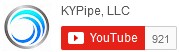WIPSAT (Water Infrastructure Pressure Surges Assessment Tool) allows users to perform a rapid, automated transient analysis of some or all hydrants, valves, or pumps within a model. This feature is most useful in municipal distribution networks or complex bulk water supply systems that may contain hundreds or thousands of each of these elements, although it can be applied to any model that contains large numbers of hydrants, valves, or pumps. WIPSAT functions with EPANET .INP files, or with Surge (.p2k) modeling files. It can function with files that have no hydrants or valves currently in the model, since the user can analyze pipes instead, and the program inserts a notional hydrant or valve at the midpoint of the pipe during the analysis process, then restores the system to its original state following the analysis.

Use Cases
Many utilities are concerned with the potential for hydrants, valves, and pumps to cause damaging transients during the opening and closing cycle of these devices. However, until now, there has been no way to analyze each of these system elements in an automated fashion, to screen for those which are of concern and then perform a more detailed analysis to examine the possibility for safer operation. Instead, users were required to manually perform a transient analysis on each device, a process which can take days depending on the size of the system under study, and then dedicate further time to compile the output information into a usable report, after which the process of detailed analysis in search of remedial measures could begin.
WIPSAT automates these tasks for the user by sequentially opening and closing all the hydrants, valves, and/or pumps in the model, or by opening and closing a user-selected subset of these devices: This analysis is performed using user-specified device physical parameters and opening-closing times, and requires no input from the user once the analysis is launched. WIPSAT then generates a comprehensive report for all devices that were selected for analysis. From this systemwide process, hydrants, valves, and pumps can then be divided into two categories: Those that are of potential concern and require further site-specific analysis, called “critical” elements, or those that operate safely using existing opening-closing cycle times.
Once critical hydrants, valves, or pumps have been identified by analyzing the entire set of such devices, WIPSAT allows users to perform a Detailed Analysis of each of these devices. During a Detailed Analysis, users can modify the analysis input parameters using site-specific information for each hydrant, valve, or pump, and also change the opening-closing cycle times iteratively until acceptably safe system pressures are achieved.
Users with the full Surge license in addition to a WIPSAT license can then modify their system as needed if local controls (such as increasing the opening and closing times of hydrants and valves) are insufficient to produce safe operating conditions. This includes system expansion, redesign, and/or the addition of surge control devices such as air valves, open/closed surge tanks, pressure relief valves, etc.
Like all KYPipe products, WIPSAT does not require a subscription, the license is sold in perpetuity, and your data is always yours to analyze at any point in the future. Technical support is free via phone call or email for the first year following the purchase of the license, see below for further details.
Technical Specifications
Transient Analysis Procedure. WIPSAT uses the Wave Plan Method, or Wave Method, of transient calculations. This powerful method reduces model runtimes as described in this link (Wave Method); these time savings are especially important for larger systems.
File Types Supported. The supported file type(s) are dictated by the type of WIPSAT license; there are two ways to license WIPSAT:
First, WIPSAT can be licensed as an add-on to KYPipe’s Surge analysis engine (referred to as “Add-On WIPSAT”); Surge allows for model editing and surge protection system design, whereas WIPSAT allows the physical parameters of hydrants, valves or pumps to be changed, and their opening-closing times to be changed before beginning an automated analysis. Under this Add-On type of license, which can be thought of as a “paired” license, users create and analyze files in the native KYPipe format, which are called “.p2k” files. However, other supported file types can be imported into the KYPipe modeling environment, specifically ArcGIS, AutoCAD, EPANET and Google Earth KMZ files, plus spreadsheet files in Microsoft Excel. Following analysis, users can then export .p2k files back to any of the file types listed above for use in other software systems.
Second, WIPSAT can also be licensed as a standalone product which is not paired with Surge and thus does not allow for model editing or system design (referred to as “Standalone WIPSAT”). In this licensing environment, users work with EPANET-format files, specifically .INP files, which are converted to the native .p2k format temporarily during WIPSAT analysis. See below for more information.
Graphic User Interface. Inputting the data and viewing the results occurs within the Surge graphic user interface (description here) for both license types described above. This interface utilizes an intuitive ribbon structure to group common functions together.

Permitted Node Types. Surge, along with Add-On WIPSAT, allows dozens of permitted node types; users can learn more by clicking on this link (Node Types). Standalone WIPSAT is limited to EPANET-supported node types, but users must analyze pipes instead of hydrants or valves, as described below:
Hydrants. Because hydrants are not an allowed node type within EPANET models, Standalone WIPSAT users must instead select individual pipes for analysis, or all pipes in the model, which are known to contain hydrants: WIPSAT then analyzes these pipes as if there is a hydrant at the midpoint of the pipe. Such notional hydrants are referred to as “pseudo-hydrants.” However, pseudo-hydrants are analyzed exactly the same as if they were actual hydrant nodes. WIPSAT Add-On users can analyze hydrants by selecting them directly, or they can instead analyze pipes/pseudo-hydrants using the same procedure as described above for Standalone WIPSAT.
Valves. While EPANET supports complex valves (i.e., valves that can be open, closed, or partially open) which Surge refers to as “active valves,” Add-On WIPSAT instead analyzes simple valves (i.e., valves that can only be open or closed, but cannot be partially open) which Surge refers to as “on/off valves.” Despite this seeming incompatibility, it is easy for WIPSAT Add-On users to Group Edit all the imported complex valves and convert them from active valves to on/off valves, after which WIPSAT can analyze all the valves in the model with a single click. Also, like hydrants, above, WIPSAT Add-On allows users to analyze pipes instead of valves, therefore enabling the analysis of the universe of all possible valve locations, whether they are installed or not. Such notional valves are referred to as “pseudo-valves,” but they are analyzed exactly the same as if they were actual valve nodes. Standalone WIPSAT users must analyze pipes/pseudo-valves instead of on/off valves – either all pipes in the model can be analyzed, or a user-selected subset of pipes can be analyzed. As stated above, WIPSAT then assigns a pseudo-valve at the midpoint of each selected pipe.
Pumps. Unlike the above node types, pumps are a permitted node type in both Standalone and Add-On WIPSAT, and thus can be analyzed by selecting them directly.
Inputs for Hydrant Analysis. The following inputs are required when performing a hydrant analysis. Similar inputs are required when performing a valve analysis. Pumps likewise use the following inputs, but in Add-On WIPSAT Pumps can also be set to trip, and in this case, no opening-closing time inputs are required:

Model Outputs
Analysis of Selected Devices (i.e., Some or All Hydrants/Valves/Pumps in the System): Most often, users will first perform a systemwide analysis of all known hydrants or valves or pumps within the system. Users can instead select pipes for analysis as if they contained hydrants or valves, as described above. In either case, a systemwide analysis outputs the local steady-state pressure at the device, as well as the minimum and maximum pressure at the device, and also the minimum and maximum pressures systemwide. It also outputs the maximum flow through the device. Results are presented in the format shown above (see the second image at the top of the page), which is reproduced here:

Detailed Analysis: A Detailed Analysis produces the same information as shown above for an individual hydrant, valve, or pump. It also allows users to display local pressures at any time step in the analysis, at any point in the system. Results are available in the Node Info Window, as labels in the Map Area, in a detailed Analysis Report, and in tables and graphs:

Licensing
Three Levels of Licensing Options. Licenses are offered based on the number of pipes in the model, and the level of WIPSAT functionality desired. The three levels of licensing available are the Enterprise License, the Professional License and the Standard License. The differences between these are described below.
1. Enterprise License. This license is sold as an Add-On to the Surge software, and a Surge license is included with this package. Users who are already licensed for Surge will receive a discount on this product equal to the value of their Surge license.
This license allows users to perform a WIPSAT analysis on all three node types (hydrants, on/off valves and pumps). This analysis is performed inside the powerful Surge modeling environment, allowing users to utilize the many labeling and reporting features of the interface. The underlying model can also be edited, and surge protection devices added if needed. The only difference between the Enterprise License and The Professional License, below, is that the Enterprise License allows a WIPSAT analysis of all pumps in the system, whereas the Professional License does not.
In addition to the Add-On version of WIPSAT, users will also receive Standalone WIPSAT. WIPSAT in standalone mode is more limited than the WIPSAT add-on because it can only analyze EPANET .INP files, while Surge with the WIPSAT add-on can analyze .p2k files, and edit the underlying model as needed, then export to EPANET format if it becomes necessary. Therefore, those most users will prefer to work in the Add-On/Surge modeling environment.
2. Professional License. This license is sold as an Add-On to the Surge software, and a Surge license is included with this package. Users who are already licensed for Surge will receive a discount on this product equal to the value of their Surge license.
This license allows users to perform a WIPSAT analysis on two node types (hydrants and on/off valves). This analysis is performed inside the powerful Surge modeling environment, allowing users to utilize the many labeling and reporting features of the interface. The underlying model can also be edited, and surge protection devices added if needed. The only difference between the Professional License and The Enterprise License, above, is that the Enterprise License allows a WIPSAT analysis of all pumps in the system, whereas the Professional License does not.
In addition to the Add-On version of WIPSAT, users will also receive Standalone WIPSAT. WIPSAT in standalone mode is more limited than the WIPSAT add-on because it can only analyze EPANET .INP files, while Surge with the WIPSAT add-on can analyze .p2k files, and edit the underlying model as needed, then export to EPANET format if it becomes necessary. Therefore, most users will prefer to work in the Add-On/Surge modeling environment.
3. Standard License. This WIPSAT license is sold as a Standalone product, so users are not required to have, or purchase, a Surge license. This license allows users to perform a WIPSAT analysis on two node types (hydrants and on/off valves).
Standalone WIPSAT can analyze EPANET .INP files, but not Surge .p2k files. Users cannot edit the underlying .INP model within the WIPSAT modeling environment; however, users can use EPANET to make edits, and then reimport their models into Standalone WIPSAT.
Call (469) 250-1362 for license pricing information, or email [email protected].
FAQ
Licensing Questions
Which License Type Can Edit the Underlying Modeling File? As stated above, WIPSAT itself can be licensed as a standalone product which analyzes EPANET .INP files, but which does not allow users to edit the underlying model (although edits can still be performed within EPANET and the model re-imported to the WIPSAT modeling environment). This is the type of license offered in the Standard License package.
WIPSAT can also be offered as an add-on product to KYPipe’s Surge analysis engine. Surge allows users to edit the underlying model (in .p2k format) including adding many different types of surge protection devices, and brings the full functionality of the Surge interface. Read more about this interface here (Surge). Both the Professional and Enterprise Licenses offer both Surge and Add-On WIPSAT. Changes made to the model in .p2k format can then be exported back to EPANET if desired, although certain node types (hydrants and on/off valves, for instance) cannot be exported to EPANET since these are not supported node types within that modeling environment.
Which Node Types Can I Analyze? Users can select from the different licensing options according to which node types must be analyzed. The Standard License and the Professional License allow users to analyze two of the three different node types (hydrants and valves, but not pumps). The Enterprise License enables analysis of all three node types.
How Many Pipes Should I License WIPSAT For? As shown above, users can license WIPSAT for the number of pipes that best represents their modeling projects. However, if more pipes
are needed in the future, upgrading is easy. Therefore, if your modeling projects can be sufficiently
represented by a smaller number of pipes, say 2000, but later more pipes are required, you
only pay the difference between the cost of the two different licenses to upgrade to the new number
of pipes, and the upgrade can be quickly added to your license.
Technical Support Questions
What Kind of Technical Support Can I Expect? Technical support is available by phone call, by email, or online meeting. Read more here (Technical Support). We also have tutorial videos available on our website (Videos) and on YouTube.
Surge Technical Support: Users can expect support towards building accurate Surge analysis models from scratch, or when importing models from other sources (such as ArcGIS, AutoCAD, EPANET and Google Earth KMZ files, plus spreadsheet files in Microsoft Excel), as well as help interpreting the results and data entry for transient protection systems as needed. While we do not give design advice due to liability concerns, we will assist you in entering your own surge protection design into the Surge modeling environment, and can help identify when and why surge devices are not functioning as intended within the model space.
WIPSAT Technical Support: We will assist with the entry of any WIPSAT-specific data into the appropriate menus, and assist users to run the analysis as well as to locate and interpret any outputs needed. We will also assist in converting between the various file types supported (.INP to .p2k, etc.).
Further Questions
If I Already Have a Surge License, Do I Still Need WIPSAT? Possibly: WIPSAT analysis is essentially a regular Surge analysis, which is targeted towards a specific type of device. However, Surge cannot duplicate WIPSAT’s primary feature, which is the iterative, automated analyses of all hydrants, valves, or pumps in a system, with an automatically-compiled output report: This is because Surge analyses are not automated, requiring the user to manually enter the physical parameters and the open-close times for each separate device, begin the simulation for each, and then save and compile the data for further decision-making.
For EPANET users, Standalone WIPSAT also automates the creation of hydrants within EPANET (.INP) files (for which hydrant nodes are not an allowed node type): To accomplish this, Standalone WIPSAT automatically creates pseudo-hydrants at the midpoint of each selected pipe, and the selected universe of pipes (pseudo-hydrants) can then be analyzed with one click. Without this feature, the creation of hydrants within Surge would need to be accomplished manually for EPANET-format models following import into the Surge modeling (.p2k) environment (which can only be accomplished in Add-On WIPSAT), and then an individual transient analysis would need to be run manually for each newly-created hydrant, as described above.
So, for users with smaller systems, if time is more available than money, then licensing Surge but not WIPSAT may be the best approach. However, for larger systems, automating the analysis of these devices can be essential.
How Does the Analysis Procedure Work If I Don’t Have Any Valves or Hydrants in My Model? As stated above, EPANET .INP files do not allow users to insert on/off valves or hydrants into pipes. Likewise, many legacy municipal models do not include the location of all hydrants or valves. Also, often users wish to be able to model hydrants on pipes in the design phase of a project. For any of these situations, users can select pipes and then analyze them as if they contain hydrant or valve elements, using the “Analyze all Pipes” command shown here, which generates a report for all pipes – the temporarily-created elements (hydrants or on/off valves) within each pipe are referred to as “pseudo-hydrants” or” pseudo-valves:”

Additional Information. If you have further questions, please reach out to our technical support staff or our ordering department, here (Support).