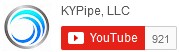Automates the creation of node changes for a selected group of nodes. Formerly, node changes were made individually for each node; creating the same change for different nodes involved retyping the change. Now users have the option to select a number of nodes and make a common change all at once. The selected group can contain nodes of a single type, or of different types. For instance, all pumps in the model can have their speed ratio increased from 1.0 to 1.2; alternately, all devices can be turned on, or off.
In this example, both of the active valves in the network are selected.
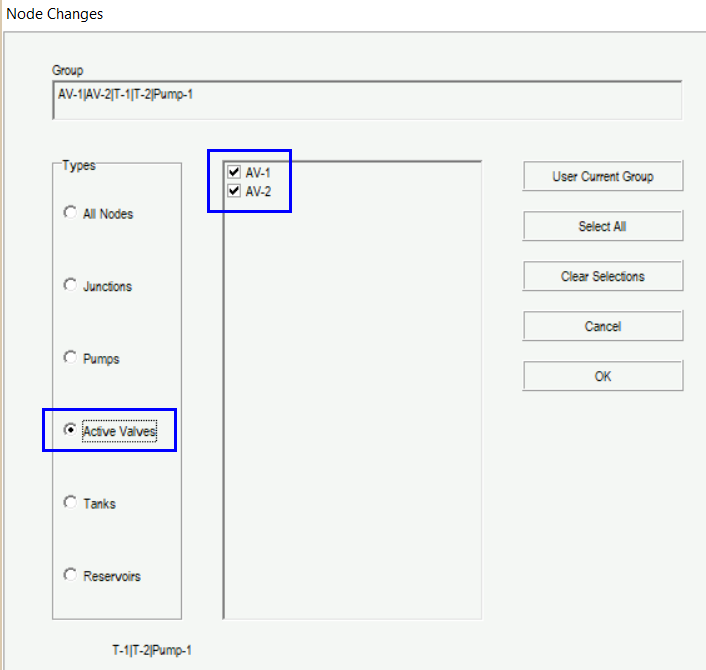
1. Group Node Changes Menu: Select a Node Type/Select Some or All Nodes of that Type
Next, apply the desired change. In this example, both active valves are closed at time = 12 seconds:
2. Create a Change for the Selected Group: Close Active Valves at time = 12 seconds
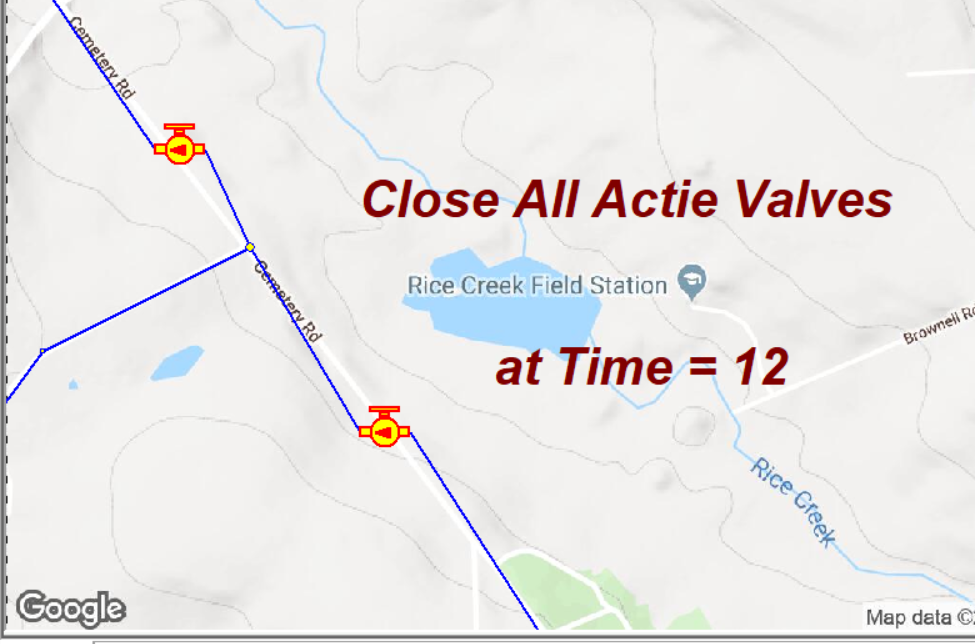
3. Node Changes Shown in the Map Area
This example from a Surge file shows a pump trip for all pumps in the model, beginning at time = 5 seconds, followed by a 5-second restart occurring at time = 50 seconds.
4. Node Changes for a Pump Trip and Restart (All Pumps)
This set of pump changes includes a 10-second “settling” period, beginning at time = 40 seconds: since pumps spin down under their own momentum, are affected by the hydraulic forces within the system and may have periods of reverse rotation, the speed of a given pump may not equal zero at any given time after a pump trip. This time period allows the pump to gradually wind down to zero speed (or cease reverse rotation and achieve zero speed) before it is restarted.
5. Pump Speed Graph Showing Node Changes (Trip, Restart)