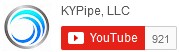Some features will not be available in Pipe2008, Pipe2006 or Pipe2000 V2
Version 5.010 (Download) Current Release
- New Surge Element – Dyanmic Air Valve (Pipe2012)
- New Surge Element – Electrically Activated Surge Anticipation Valve (Pipe2012)
- Bug fix for Undo Command
Version 5.006 (Download)
- Better handling of Surge systems > 20,000 pipes
Version 5.005 (Download)
- Pipe2010 now uses the Clipboard only for Copy functions.
- Minor bug fixes
Version 5.004 (Download)
- Minor bug fixes
- Critical bug fix for Surge users
Version 5.003 (Download)
- Minor bug fixes
- Optimal Pump Scheduling Tool for Pipe2010 users.
- Enhanced Fittings Table (Pipe2012)
- Displays water volumes for Open Surge Tanks and One Way Surge Tanks.
Version 5.002 (Download)
- P2K files and all associated files are optionally saved in a unique subfolder.
- All versions of Pipe2010 will now handle up to 65,000 total nodes.
Version 5.001 (Download)
- Hydraulically Activated Surge Anticipation Valve for Pipe2010 users
- Pipe2010 no longer writes to files in the Program Files folder or any of its subfolders.
Version 5.000 (Download)
- Automatic Demand Distribution – distributes total residential demand throughout the model automatically for Pipe2010 users
- Pipe systems may now be saved and loaded in Excel (XLS) format.
- Automatic text format backups are kept for all P2K or XLS files saved.
- Improved Error Checking
- Added Hydrant Monitor element for Pipe2010 users.
Version 4.109 (Download)
- The Pipe Break Function now considers Active Valves in addition to On/Off Valves.
- Pipe Break Report now includes the volume of the pipe break.
- Fixed bug in Profiles.
- Automatic System Generation now allows current pipe types to be specified.
- Text Labels can be rotated to any angle (Pipe2010)
Version 4.108 (Download)
- Improved Error Checking
- Constant Pressure Pumps
- Constant Flow Pumps
- Improved AVI animation for profile and map.
- Pipe emphasis switch between result a and b.
- Junction Node sizes can be changed independently of other nodes.
- The color for closed pipes can be set.
- Closed pipes can be dashed or solid
- You can copy from pipe tables or node tables (to paste in other applications)
- You can search in the report.
- Reservoirs can be Grade, Pressure, or Depth type.
Version 4.107 (Download)
- Minor bug fixes
Version 4.106 (Download)
- Sort Tables preformance improved
- Added two tools (surge only)
- Project information under System Data | Preferences for supply plots
- Profile now labels the x and y axis automatically
- Profile has an option to change the x axis from ft to miles (or m to km)
- Fix Show Everything to remove all nodes. Now Show Junctions and the others are hidden when Show Everything is unchecked
- Option to edit Data Tables by entering a value, then selecting a range, the clicking a button. This will not change hidden rows or columns
- Group Pump ID change now works for LPS tanks
Version 4.104 (Download)
- Minor bug fixes
Version 4.102
- Improved Professional Features (AutoCAD and GIS import/export)
- Save and load Contour and Emphasis data
- Added Contour options (Main Menu)
- Merge Pipe Schedule feature
- Laying out node, R or L click a second time (same location) node will not be automatically made into intermediate node if it is in-line.
- Fixed Mode is now independent (Group Mode and Fixed Mode may be on at the same time)
- More than 10 lines may be placed in the Simulation Memo (System Data | Other, KYPipe only)
- Project information under System Data | Preferences for fire sprinkler supply plots (KYPipe, GoFlow)
- Eliminates the message “Keylok not found”
Version 4.000
- Pushpin – Ability to attach Notes to the map (All)
- Pipe2008: SWMM (Storm Water) now available
- Units help hover buttons. Hover the mouse for units hints (All Engines)
- LPS Tanks with pressure switches and inflow demand pattern (KYPipe and Surge)
- Hydropnuematic tank – pump and tank combined uses air pressure to supply pressure to move water out of tank (KYPipe and Surge)
- Demand patterns for tank inflows (KYPipe, Surge)
- Ability to turn CAD layers on/off in backgrounds (All Engines)
- Add/remove check valves with group edit. (KYPipe, Surge)
- Copy/paste pump and tank shape IDs (All)
- Group edit/select multiple and regular junction demands/demand types.
- Improved print backgrounds (All Engines)
- Calibration wizard (KYPipe)
- 250 sets of results available for Gas, Steam, and SWMM
- Pipe2006/2008 New gradients on contours (All)
- Pipe2006/2008 – Contours may be accessed from main menu (All Engines)
- Pipe2006/2008 – For Multiple Demand Types labels, display demand totals and lists (All Engines)
- Under Edit | Copy Map to Clipboard
- Save report as doc file.
- Edit | Copy can now copy/paste part of the report.
- Significantly reduced file size.
- NFPA color coding – Emphasizes the hydrants.
- EPANET export without having to run Quality analysis.
Version 3.011
- Improved AutoFill for node contours
- Volume calculation in the inventory/cost analysis
Version 3.006
- Up to 499 pumps or loss elements for KYPipe
- Show Backgrounds – under ‘View’ in main menu, toggles background maps on and off
- Show Everything – under ‘View’ in main menu, toggles all of the ‘Show..’ options.
- Help Screens – available on map for Tanks and SDOs
- Saved Views – under View, can save and load up to 7 different map views.
- Inventory/Cost – for group selected pipes and nodes.
- View Previous Results for Surge
- For pump output, ‘o-‘ and ‘i-‘ prefixes appear differentiate between inlet and outlet side.
- Minimize During Surge Analysis
- A new routine allows user to add check valves upon opening file for first time in updated version
- Up to 500 sets of EPS results (available in 3.000)
- Up to 6000 sets of Surge results (available in 3.000)
- Pipe2006 P2K files are smaller (save without results)
- Pipe2006 runs an analysis from about 5% to 300% faster than V2 (available in 3.000).
- Pipe2006 displays results graphs, labels and contours faster than V2 (available in 3.000)
Version 3.000
- Superheat will be a new Pipe2000: Steam option
- Remote analysis for sprinklers in KYPipe
- Required capacity for sprinklers in KYPipe
- Sprinkler summary and supply plot in KYPipe
- Animate map over time
- Profile animate can be made into an AVI (movie) file
- Locate Pressure zone, includes emphasis options
- Find and purge parallel pipes
- Calculate (equivalent) Branch Diameters (Rural)
- Emphasize pumps – off, on, or stalled
- Pump Select Tool – match data with existing pumps
- Undo/redo for 3 levels of map changes
- ‘Sprinkler 2’ features for KYPipe (Outside hose, etc.)
- Turbines and Wicket Gates for Surge
- Sprinkler report option for KYPipe
- Screen Capture of map
- North arrow symbol on map
- Report Printing options expanded
- Logos in map legend, and on reports
- ESFR remote sprinkler area analysis for KYPipe and GoFlow
- KYPipe analysis for GoFlow, including changes
Version 2.110
- Volume calculation in the inventory/cost analysis had been added
Version 2.109
- Pumps have optional internal check valves
- ‘Fixed2’ mode (click on the Fixed button twice). In Fixed2 mode pipe and nodes can be added to the system but node locations cannot be changed
- Group Select/Group Change/Labels for Pump ID
- Group Select/Labels for Static Head: this is based on a reference value defined in System Data/Preferences
Version 2.107
- On Results graph, under Setup, ability to change graph colors
- Ability to define the curve created for rated pumps
- Under System Data | Preferences, an alternate pan method had been added
- Additional sprinkler data available for fire sprinkler systems in KYPipe (System Data | Preferences | Sprinkler 2)
- Under Edit in the main menu, option to select all pipes or select all nodes.
Version 2.106
- Hide and unhide labels with single keystroke
- Additional Map Legend options
- Contours, Pipe and Node Emphasis now have 12 values instead of 5
- Additional Pipe Profile options
Version 2.105
- Improved Error Checking
- Improved Profile features
- Print with Current Printer Settings
- Active Valve improvements
- Saving Pipeline Profiles
- Option to set default sprinkler data in the Simulation Specs screen
- Tools-Air Slam Pressure Surge-Modulating (Regulating) Valve- Profile Import-Residual Pressure Adjustment
Version 2.104
- Print to Scale
- Faster on networks
Version 2.100
- Report flows as positive regardless of flow direction
- Use fireflow with minimum pressure, or a hydrant with or without a hose to calculate fire flows at hydrants or junctions
- Pump Curves set axes, print/save to BMP or clipboard
- Efficiency and speed improvements in printing
- Print Preview
- Legend, title, distance scale and frame options for the map
- Temperature Dependant Liquid Analysis (Pipe2000 : KYPipe Professional Version)
- Profile animation, axis labeling, save to BMP/print/copy to clipboard, font size, travel time, and legend, and more
- Compare previous and current results in graphs and tables
- Active valve resistance as Cv (valve coefficient) or R
- Select one of last 5 previously-opened files to open
- Save without results
- Delete unneccessary files
- Tools – Bladder Pre-Charge (Surge- Hose and Nozzle Constants
- Improved Background file display capabilities
Version 2.010
- Copy and Paste Pipes and Nodes
- User-defined Library elements (loss elements, BFPs, etc.)
- Edit/Delete Intermediate Nodes
- Label Size, Position and Color
- Option to show or not show text in AutoCAD background
- Report Font is Saved
- Tools – Spike Track (Surge)
Version 2.000
- Water Quality Calibration (Pro version only)
- Skeletonization (Pro version only)
- Flushing
- Pipe Labels with Angled Text
- Sort Numerically
- Vacuum Breaker
- Pump Curves – multiple curves, efficiency, speed plotting
- Conversion Utilities: EPANET, WaterCAD, Surge5.
- Upgradable Hardware Lock
- Operational Control Settings
- Additional Units
- Print Map Screen to BMP File
- Capture Results Graphs to BMP
- Tools – Select Pump File